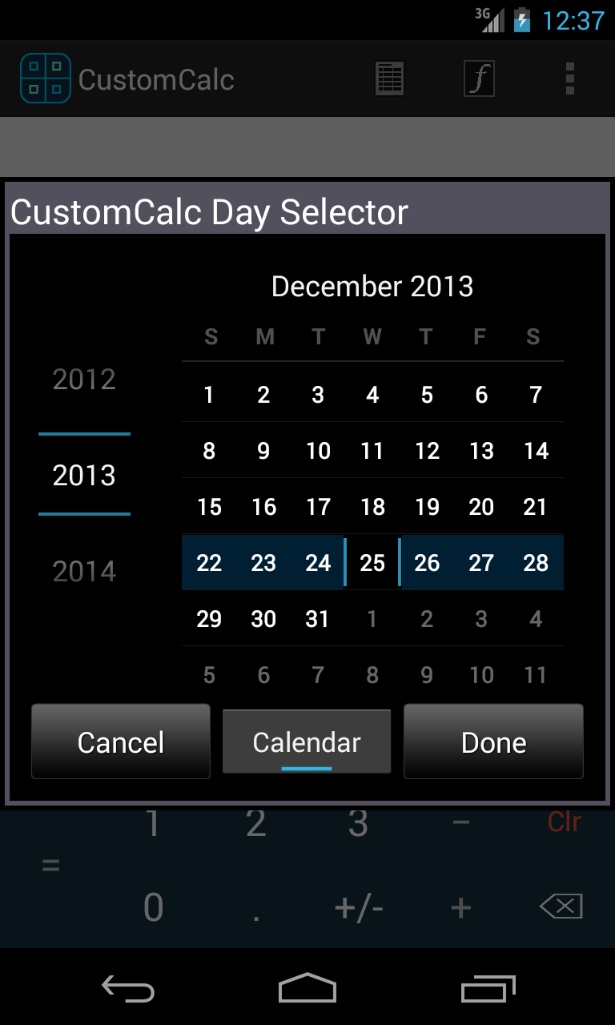With CustomCalc you can work with dates and time in a very easy way, just as they are numbers in the display.
Working with days as a number, allows you to add days to a date, subtract days to a date, or subtracting two dates to find the days in between. To set a date you may enter a number in the format mm.ddyyy (can vary depending on your device settings) and press 'set Date' or by selecting a date though the 'Date' function'"
The same happens with time based functions, you may add to hms numbers, subtract them, or multiply and divide by a simple number. To enter a hms number just type it in the format h.mmss and press 'set hms'. Here you have also conversions from hours in decimals to hours-minutes and seconds and backwards.
From the keyboard,